AADdesk > Help
AADDESK SYSTEMS LTD. User’s Manual Registration Guide
I. Trade Type Enterprise Registration
1.1 Go to: www.aaddesk.com
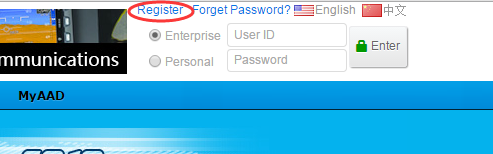
1.2 Trade Type Enterprise Registration
A.There are two options of registrations: (Individual Registration):
Individuals who are seeking job opportunities, flight
schools etc. (Enterprise Registration): Vendors and companies.
B. Fill out the registration (Enterprise Registration: Information must be correct in order to get approved and market inventory list)
C. For users registering as "Trade type Enterprise" Click "Enterprise" and "Trade" then continue to fill out company information. Please follow the example below. (Note: It is strongly recommended to use company email)
B. Fill out the registration (Enterprise Registration: Information must be correct in order to get approved and market inventory list)
C. For users registering as "Trade type Enterprise" Click "Enterprise" and "Trade" then continue to fill out company information. Please follow the example below. (Note: It is strongly recommended to use company email)
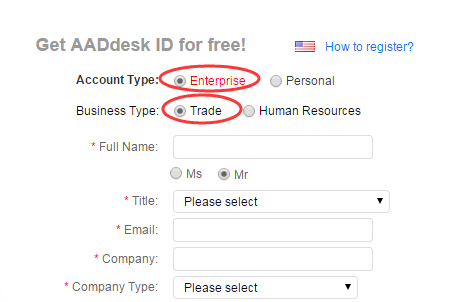
D. After completing the registration,
a username and password will be sent to your email.
If you do not see the email in your inbox, please check your spam folder.
*Note:After obtaining the username and password, there are two ways to login.
*Note:After obtaining the username and password, there are two ways to login.
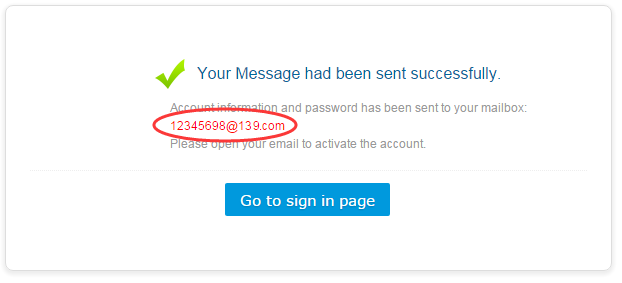
E. In the upper right hand corner of the homepage,
Enter username and password. (or you can)
Open "MYAAD" Input ID and Password
*Note: All usernames and passwords are automatically generated. You cannot alternate your username, password can be changed after login.
Open "MYAAD" Input ID and Password
*Note: All usernames and passwords are automatically generated. You cannot alternate your username, password can be changed after login.
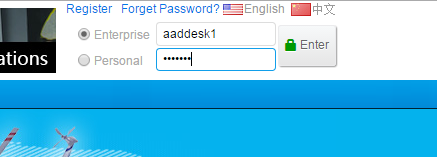

 English
English 中文
中文