AADdesk > Help > Recruitment > Resume Manage
Resume Manage Help
1
Required enterprise user login system, go to "Resume Manage", will default to "Resume Inbox" column, here is a list of all candidates for your company CV Jobs cast, you can search, view, delete resume operation, as shown below;
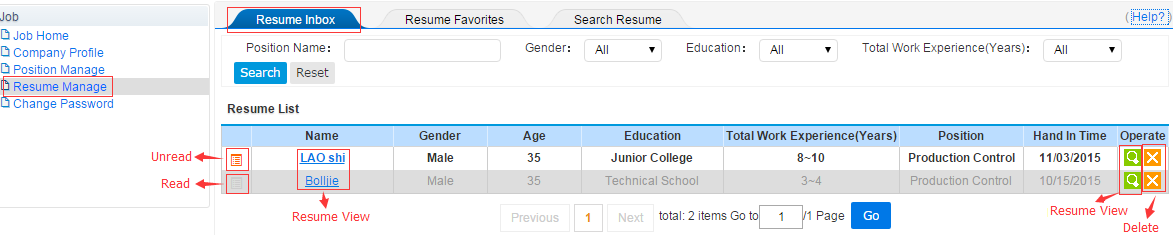
2
"Resume Favorites" column is a list of your company's resume collection, you can click the "Name" or "Resume View" button to see, you can also delete a favorite, as shown below;
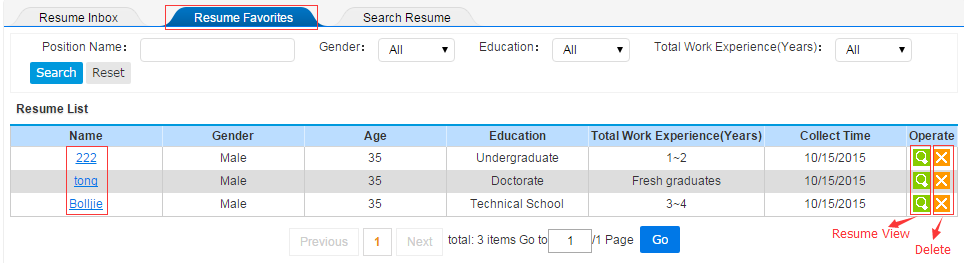
3
"Search Resume" column is for companies to find the relevant personnel list, you can find the optional conditions resume talent you need, of course, you also can choose not to fill all the conditions to find, as shown below.
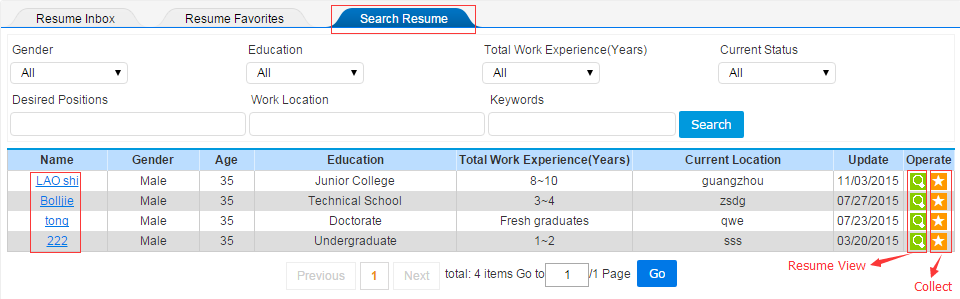

 English
English 中文
中文